To control 3 axis Mach3 cnc milling machine, XHC cnc motion controller, 400KHZ
Negotiable /Set
Min.Order:10 Sets
Quick Details View All >
Chengdu Xinhecheng Technology Co., Ltd.
XHC 3/4/6 AXIS mach3 cnc usb motion controller, 16 input 8 output, 400KHZ
For by USB control 3 Axis milling cnc machine, XHC MK3 motion controller board, 400KHZ,24 V
The best quality that 3 axis mach3 cnc motion controller , USB , 400KHZ, CE
MACH3 cnc motion controller board for 3 axis , 400KHZ, USB, 24 V
USB Cnc mach3 system 6 axis cnc motion controller card, 16input 8output 2000KHZ
3 AXIS USB mach3 cnc machine motion control card with 400KHZ, 24V, CE
Product Details
3-Axis Motion Control Card USB 2.0, CNC MACH3 USB Card XHC-MK3
We are Manufacture , these products are produced in our own!!!!!!
Typical application:
support all kinds of numerical control equipment, such as engraving machine, cutting machine system and cnc machine so on.




Feature:
MACH3 software parameter settings
Installation Instruction
Mach3 software ready
This card is a Mach3 USB interface 4/6-axis motion control card
The lastest version of Mach3 official website:
/downloads.php
MKX Operating and Installation Instruction
1. please download the latest Mach3 driver from Mach3 official
website:/downloads.php
2. Install the Mach3:
The Parallel Port Driver does not require.
3. Prepare the USB cable
4. Connect the usb cable to MKS usb socket and insert the other end to the PC usb port.
5.The windows will automatically the driver.Wait for the driver installation end
6.Install the MKS card py the NC usbPod.dll to the Mach3Plugins folder.Copy the Mach3mill.xml configure file to the Mach3directory.if you don’t copy the mach3mill.xml file.
7.You should do as next step
8.Open Mach3 software, Choose “NcusbPod-XHC-Mach3-USB-Motion-Card”,Choose “Don’t ask me this again”
9.if there is a black window in mach3,please click view->loda screen,choose 1024.set.
reset buttion and make it normal.don’t flash.Now everything should be ok,please do what you want.If any problem please refer to shooting troubles.
MKX first run steps
When you first run mks,you should configure the motor parameter,home neg.motor move way.output and input io etc.
1.X,Y,Z,A,B,C-axis output configuration As shown below:(Config->Ports and Pins). If motor moving way reverse,please make Dir Low Reverse.change form √ to x,or change from x to √.
2.Motor parameter settings.As shown below:(Config->Motor Tuning):Set the motor acceleration,velocity,steps per .
3.The Mach3 Menu->Config->Homing/Limits.Home direction, depends on the “Home Neg”. If home moveing way reverse,please make “Home Neg” Reverse. change form √ to x,or change from x to √.
4.Setup the input signals.(Config->Ports and Pins)
The Pin number is from 0.Suggest Active Low= “√”(Set Low singnal Level for Inputs)
5.Setup the Output signals(Config->Ports and Pins)
The output IO is corresponding with mach3#Output x,Suggest Active Low=“√”(Set Low singnal Level for Inputs).
All the details see instruction
| Product name | MACH3 control card |
| Model | MK3(V3.4) |
| For the system | MACH3 |
| For the system | USB2.0 |
| Package | 27.5*14.4*4.2cm |
| Weight | 0.6kg |
Packaging:
Packaging material: Carton box.
Shipping:
A. 3-5 workdays shipping from China by Air/Express(DHL,FedEx,UPS,EMS etc.)
B. 3-5 workdays shipping from UK Warehouse to European union countries.No need to pay for customs duties and VAT.
C. 25-30 workdays shipping from China to Russian customers. No need to pay for customs duties and VAT.
1.We provide you the friendly English User manual or operating videos for free.
2.24 hours technical support by email or calling.
3.Warranty: 1 year free, 2-3 years cost price and free technical support always.
4.Free training to make sure you master the operating of our products.
XHC Technology Co.,Ltd is located in Chengdu, China.
Our factory owns 1 brand , XHC.
We has 10 years experiences in manufacturing and exporting MACH3 control card.
Our MACH3 CNC control card have 3 Series,MK3,MK4,MK6, are hot sale in the world, especially in these countries from North and South American,European and Asian.

Jack Ma
QQ:1014004752
Contact Supplier
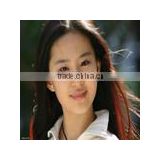
You May Like




New Products
Popular Searches
Recommended Products
Find Similar Products By Category