WIFI alarm IP camera fire alarm built-in siren
USD $1 - $70 /Set
Min.Order:1 Set
Quick Details View All >
Shenzhen Eray Electronic Co., Ltd.
Product Details
WIFI alarm IP camera fire alarm built-in siren
Android/IOS wireless IP camera alarm system
Not every IP camera support wireless detector connection!
3.6 mm wide-angle lens Pan 355°/Tilt 120°
Not just a camera! but it is a WIFI night vision desktop alarm system
Features&Fuctions:
1. Million HD
720P good image quality real view
2. WIFI
Fast and convenient. easy monitoring.
being used remotely, and can be accessed by connecting to any wifi network,
3.H.264 compression
Multi stream compression technology.
4.. Voice intercom
HF-FI two way intercom.
5. Plug and play.
Easy installation and operation
6. easy restore
7. built-in SD/TF slot card (up to 32 G)
8. PTZ rotating
Pan 355°/Tilt 120°.
9. Smart anti burglar
Support 64 wireless detector
Know about IP CAMERA NC:
IP camera----Internet----Mobile phone
How is it working?
-----1.Somebody intrude your house and trigger the sensors(e.g. if they intrude through window, he will trigger windoor sensor nearby)
2. Sending signals to the host(e.g. window sensor send wireless signals to the network video alarm system host immediately,)
3.GS-NC will sending out SMS or MMS alert, meanwhile built-in siren will alarm out loudly.
4.Your mobile phone will ring and receive SMS/MMS message.
5.After you answer the call from GS- NC ,you will see video from the camera on your phone.
6.You can control your camera remotely and rotate it ,turn off/on siren,listen to the on-site sounds, go on a two-way talk by your phone and arm or disarm according to the on-site situation you saw through your phone ,etc.
7. work with 64 alarm sensor like door sensor,PIR sensor,smoke sensor,Siren etc.
You can check your home's situation via APP/IE?/software CMS( support maximum 64 screens).
It support alarm push.
built-in very good alarm sensor
Home appliances control
Can add other IP camera ( ONVIF)
(2)Auto LAN checking:
Open APP toolbox, select "Shake" tool and shaking the phone, it will
find out LAN device automatically, click the device you want to add and
enter the device name and password in the pop-up page..
2, device monitoring:
Contacts interface : click the connected device icon in contacts
interface, and then monitoring is starting.
dialing interface : enter the target device ID number in dialing
interface, click "Monitor" button and enter password to monitoring.
3, Real-time video:
Click the play button on the camera thumbnails, you can view live
video and control the camera rotation by screen sliding
4, video playback:
Click blanks in the camera list interface, click video playback in the
pop-up window and select file you want to replay.(default is to replay
files on the day you check)
Where does it apply to?
Villa,house,shop,Convenience store,small and medium
store,car,hospital,school,library,bank,government,financial office,community,factory floor
(1)Q: In device adding process, app can’t find new device I want to add.
A: Please check whether the camera and phone is in the same local
area network;
Check whether the network lights are on
If cameras and cell phones are not in the same LAN, it is
recommended to add the camera with the ID number manually;
(2)Q: password is wrong when I want to watch the real time video
A: Please check if the remote access password is correct, If it is wrong,
Edit and reset remote password in the camera list interface.
If you forget remote password, press reset to clear all settings and
back to factory reset.(default is blank, new code need to be set, or
else you can’t access device remotely.)
(3)Q: device list prompt devices is offline
A: Please check whether the cameras connected with network and
check if network indicator is on;
Please check if the router network is normal;
(4)Q: infrared remote control can not control the camera to rotate
A: Please check if the phone and the remote control is well connected
though the phone earphone hole.
Please adjust the direction of the infrared remote control and put
the remote control directly towrds the camera’s infrared receiver;
For Some phones, the volume need to be adjust to the maximum
to ensure it work;
(5)Q: Unable to find the video files that needs to be replay.
A: Please check if the SD card is damaged;
Please check if the retrieval time range you select is all right.
Check the camera’s system time.
Main product: Autodail alarm system,Old/Kid SOS alarm system,PSTN alarm system,PSTN+GSM dual autodail alarm system,Smart network vedio alarm system and detectors like the smoke detector, gas detector. Our products had already sold to over 100 countries.
Our factory covers an area of 8,000 square meters,over 300 employees.
We passed international quality certification standards like CE,FCC,UL,ROHS.
Update and back to factory service support!
Lower Cost
Better Security
Remote Real-time MonitoringYou can monitor the scene in real-time from anywhere, anytime!
Remote Recording and PlaybackYou can play back the recorded images from anywhere, anytime. It is more than surveillance, it is about cloud storage, playback and preserving evidences.
Extremely Easy to Setup
Why us?
-----1. Efficiency! Reply to your requirement within 2 hours. Help to solve all of your problems with hearts.
2.OEM/ODM available
3.Leading manufactuer, welcome to visit our websts and factory!
4.Strong R&D department! Cloud update, Buy once and enjoy a whole secure life,at least 2
years warranty!
5. Fast delivery: 3-5 days delivery.
6.Shipping.DHL, TNT,UPS,FEDEX,EMSand so on. Your own forwarder is accepted. .
Our warranty and delivery time
-----18 months warranty
Package: gift box.
Lead time: 1-3 working days after payment confirmation for sample order, 7-10 working days for bulk order.
Contact now:
Whatsapp:+86 13632813614
Skype:hhnicholeyang
Contact Supplier
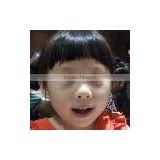
You May Like



New Products
Popular Searches
Recommended Products
Find Similar Products By Category