DT-100 Desktop User Station
USD $200 - $230 /Set
Min.Order:10 Sets
Quick Details View All >
Beijing TELIKOU Technologies Development Center
Product Details
DT-100 Desktop User Station
Thank you for choosing TELIKOU intercom product. DT100 desktop station can work with any TELIKOU Intercom standard main station, and it is suitable for TV station, communication command center, outside broadcast van, show, project test field, and other applications where communication is required.
This system adopts wired connection, and has following features, free of external emission interference, stable and reliable performance, flexible configuration, fullduplex communication, clear and loud communication sound, easy operation, and strong noise resistance.
This equipment is designed for public informing .it used to be used for railway station,TV station ,broadcast station and big conference.portable is made it could be easily to move;3.5mm earphone could output very quility sound;microphone jack,volume and sidetone adjustment system and call back fuction,all of them are convenient for you ;the peculiarly design is the hole behind which could be hanging on the wall or somewhere you wish to.
l Quick start
1. Use appropriate 3pin XLR line cable connecting station to an intercom main station. If station is receiving DC power, the Power LED will light up.
2. Turn volume control knob to the end anticlockwise, and plug in the microphone or headset.
3. Press Mic button and the green indicator above button will be ON, which indicating that the microphone is turned on.
4. Adjust the sidetone control (use a small screwdriver and insert it into the hole at bottom) and volume level, and ensure that the sound level for your own voice from the earphone is adjusted to minimum.
5. Press the Call button to send a talk request.
6. After the completion of talk, press the Mic button again, the indicator will be Off, and the microphone will be turned off.
Contact Supplier
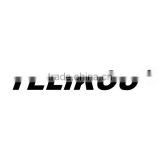
You May Like
New Products
Popular Searches
Recommended Products
Find Similar Products By Category